Organizing My Photography Process
When I started my Instagram account, I committed to authenticity. The social media world is saturated with picture perfect influencers, and I don't need to compete with them. Why? Organizing for real lives isn't about a Pinterest-perfect set of chalk labeled baskets, it's about streamlining daily tasks and storage so that you can spend your time and energy on the things that really matter to you.
So I prefer to show my real life on social media - while of course maintaining some semblance of personal privacy! To that end, I have not and will not retouch my photos, create events only for Insta, or force other people to take my pictures for me. No #instagramhusband here!
So, as you'll have seen if you follow me on Instagram, my first few months of activity are filled with pretty terrible selfies. There's only one full length mirror in my house right now, on the inside door of my husband's closet, so that was the only place I could grab pics. I quickly got fed up with that and decided to get a cell phone tripod with remote so that I could at least move my selfie game to a more well lighted location!
I decided on the iKlip Grip smart phone stand. While you can get tripods for half the price, I always go for something of higher quality that will last longer without falling apart. This one was the only tripod listed on the Apple Store, which I took as a good sign! It was incredibly easy to set up and works perfectly. The parts screwed together easily and tightly and the remote was a breeze to pair with my phone via Bluetooth. I probably went from closed box to taking pictures in about five minutes.
I'm still getting used to posing in front of a camera rather than being able to see myself on screen as I take the picture, and I'm still figuring out where to take pictures for better lighting. However, it's much easier to just grab the tripod and start clicking than it is to open up my husband's closet and move various things out of the way before attempting selfies!
Check out my Instagram account and let me know what you think. I'd love to share the kind of content you want to see, and of course follow you back!
LMW







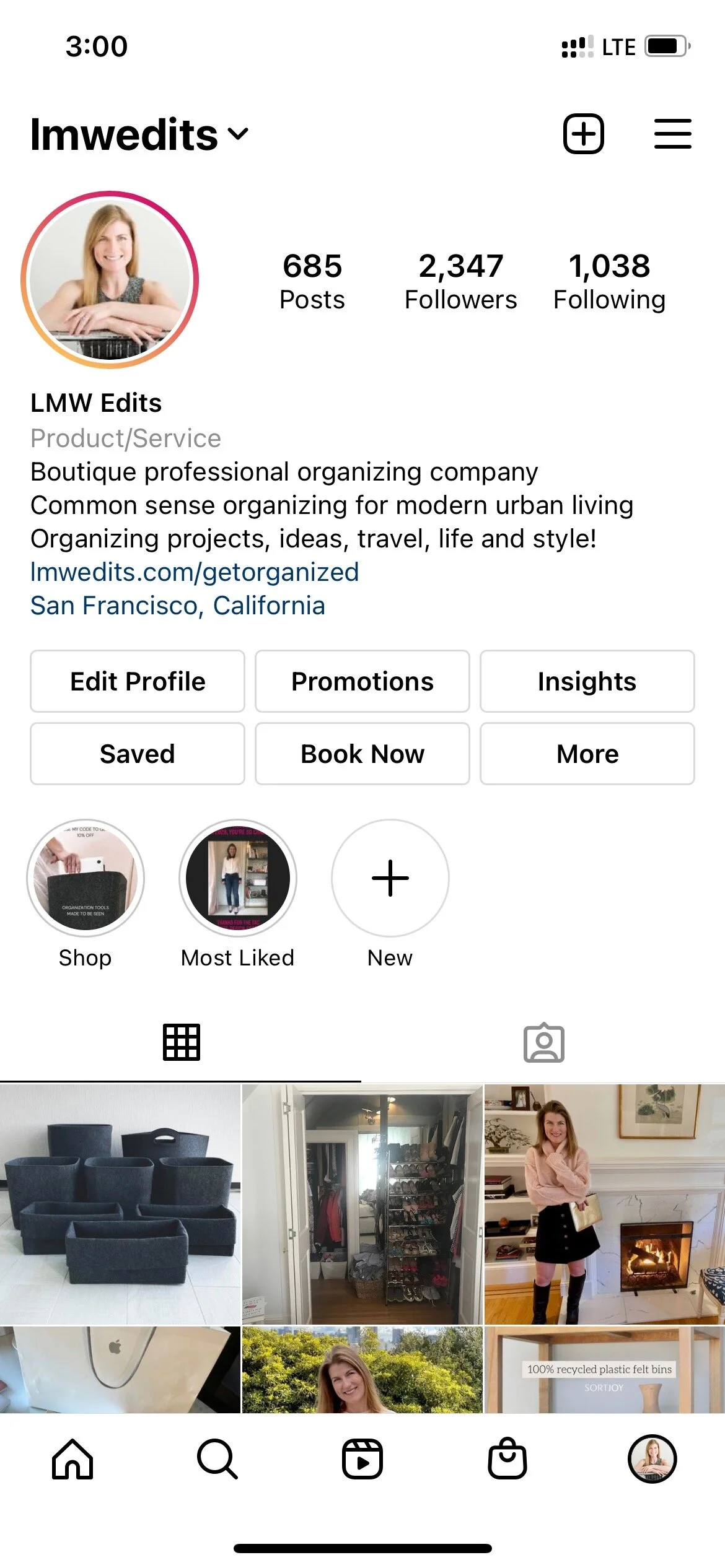
I have three Gmail accounts, and Shift makes toggling between the mail, calendar, and drive windows a total breeze.